上禮拜四是學校的購物日。 當我拿到密密麻麻的購物清單時,確實倒抽了一口氣。 裡面的英文單字兒,十個有九個是學校沒教過啊!! 再次證明,想要學好英語,先從生活週遭的事物開始認識吧。 我們先從台灣人最熟悉的調味料開始吧。 Ajinomoto Idized Salt Refuned sugar Brown sugar 這四樣東西,其他三個很明顯就是鹽(salt)和糖(sugar),但第一個是蝦米?? 這裡公布答案: 這個單字是借日文來的吧。 很明顯不是英文啊。 另外三個分別是精鹽、白糖和砂糖。 Bread Crumbs 對,我們都知道BREAD是啥米。 但是後面那個Crumbs是什麼呢??? 答案是Hansel and Gretel拿來當路標的來東西啊。 這兩樣名詞加再一起原來是這個: 到底想多強調麵包屑啊 不過我到現在都還沒嚐到用麵包粉炸的東西 接下來是這個台灣人異常熟悉但是英文名稱異常陌生的食物: Sotanghon 誰告訴我這玩意兒要怎麼唸啊啊啊(抱頭) 可是看到這張照片你馬上會發出驚呼聲:啊啊啊,這個我超常吃的啊 不過這裡只能買到團團圓圓家作的冬粉,好想念龍口粉絲或虎牌粉絲喔 可是英文字怎麼難成這樣啦 再來一個有趣的,也是我們大家常常再吃,可是英文名稱也不熟悉的 Crab and Corn 這又是什麼呢?給個提示,和寶媽有關係。 猜到了嗎? 是這個啊! (康寶濃湯啊!只要加個蛋花就好了,我的媽啊,難怪最近的湯都還滿接近台灣人的口味。) 再來是這個,也是台灣非常常見的東西,同樣英文字難唸到讓人垂淚: Condensada 誰來告訴我怎麼唸啦! (就是我們吃剉冰的最愛,煉乳君!) 不過我下次要是想做一道道地的甜點:芒果蛋糕就知道要買什麼啦!(找機會來做做看,食譜和材料都很容易到手) 再來猜一個: Oyster soy sauce 這個好猜很多,而且我超喜歡拿這個來拌芥蘭菜的。 另外,我們大家都知道配牛奶的玉米片是Breakfast cereal 不過,如果我們特別指玉米脆片和巧克力脆片,那麼就是這個啦: Corn Flakes (這個不好吃啦,東尼虎比較可口) Coco Crunch(←我的最愛) 這大概是我挑戰過最困難的購物了,因為換成英文真得很不習慣啊! 不過這就是在國外生活有趣的地方了, 你再熟悉不過的事物,換成了英文包裝就像 克拉克拿掉眼...

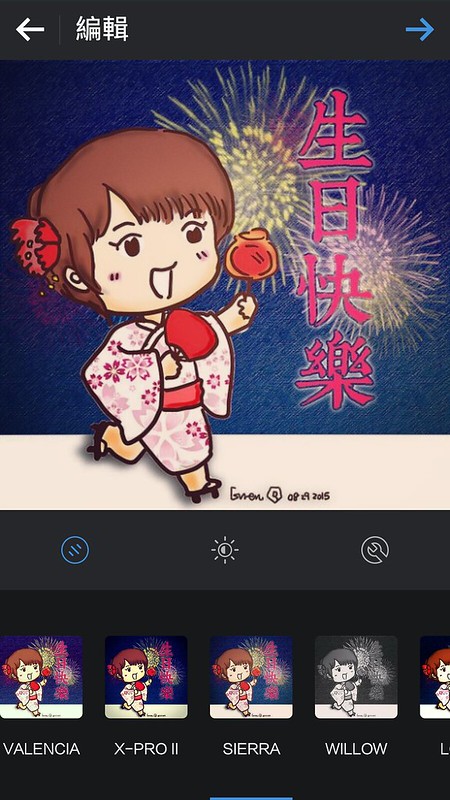


留言
張貼留言